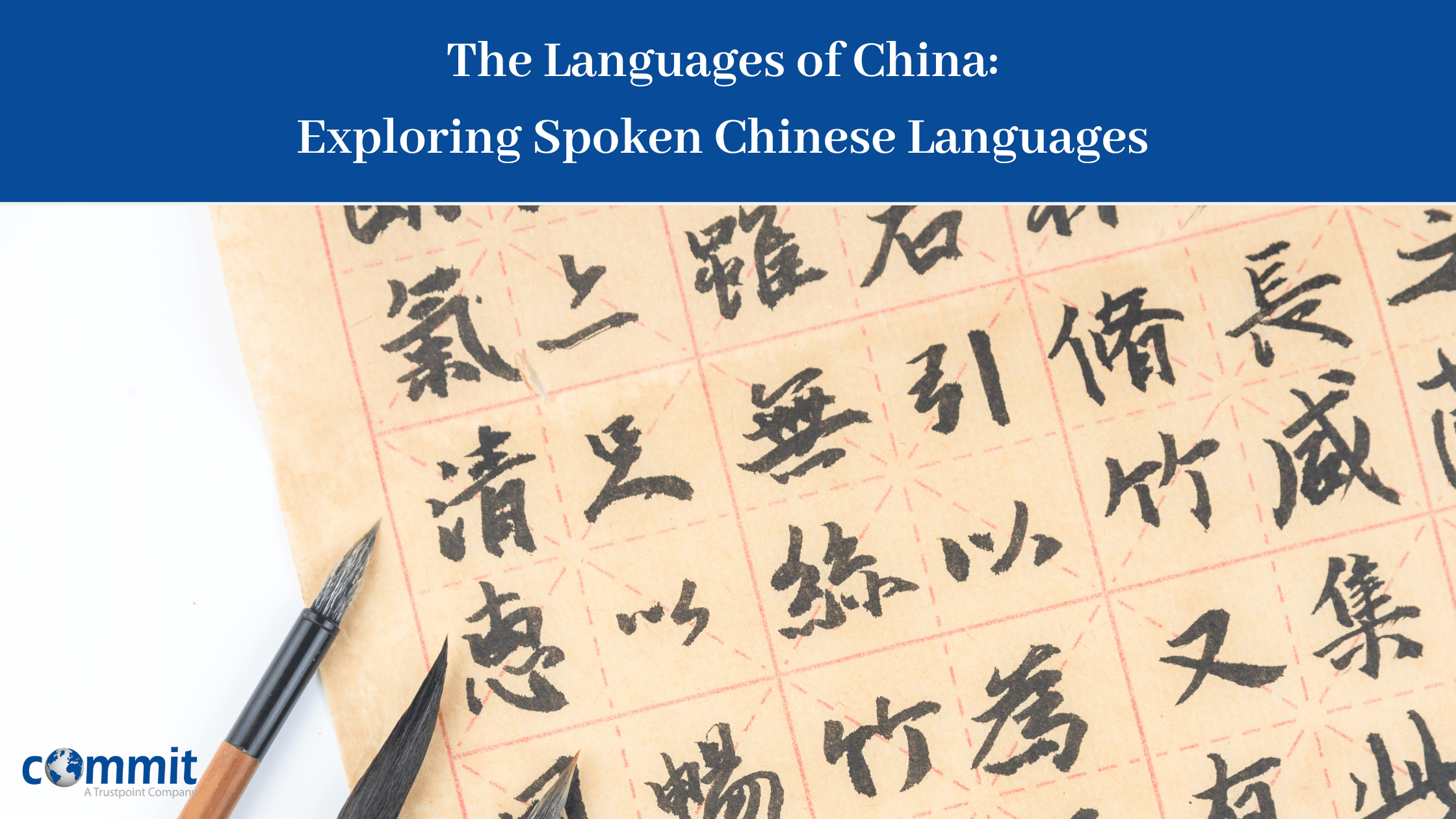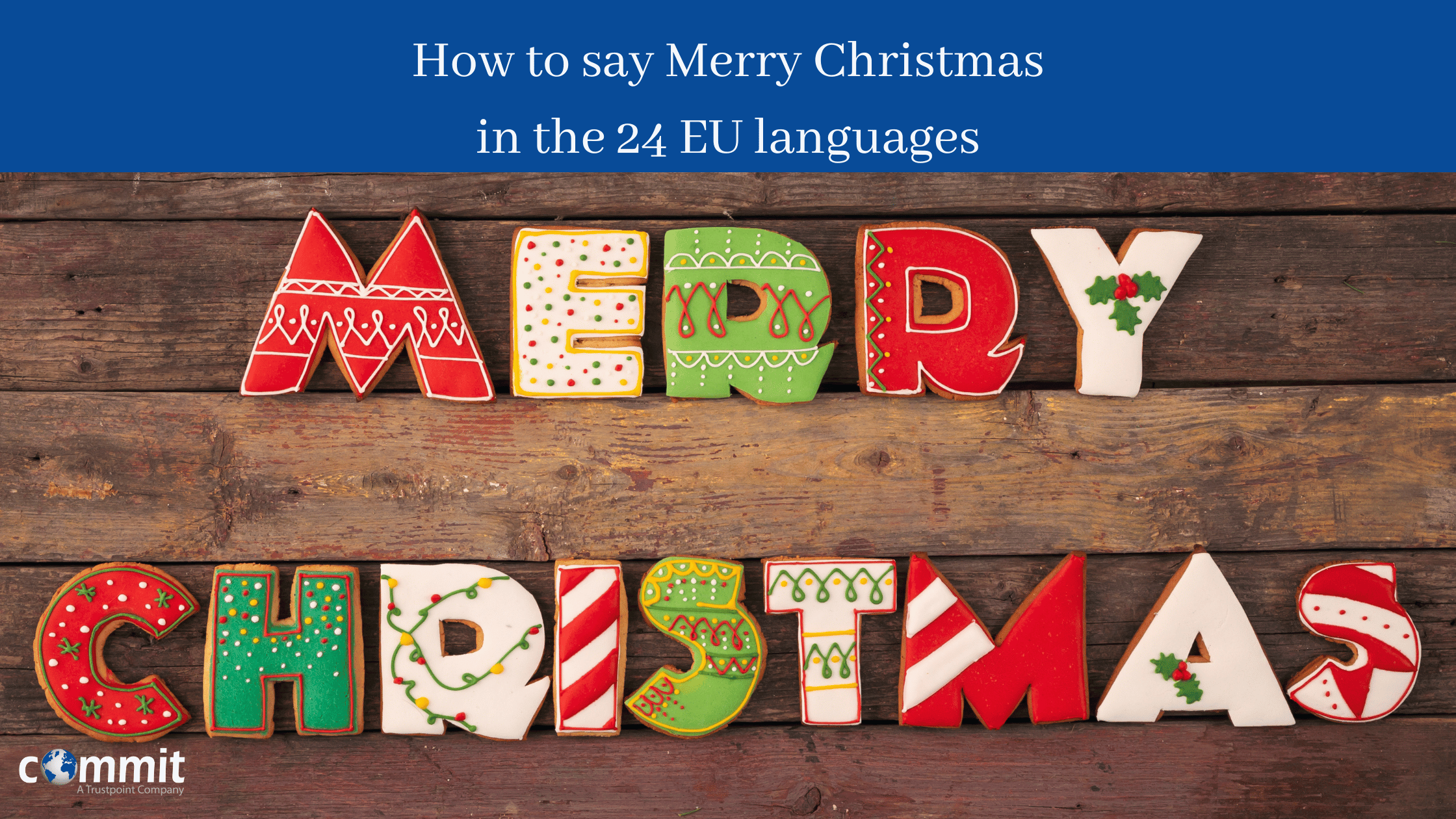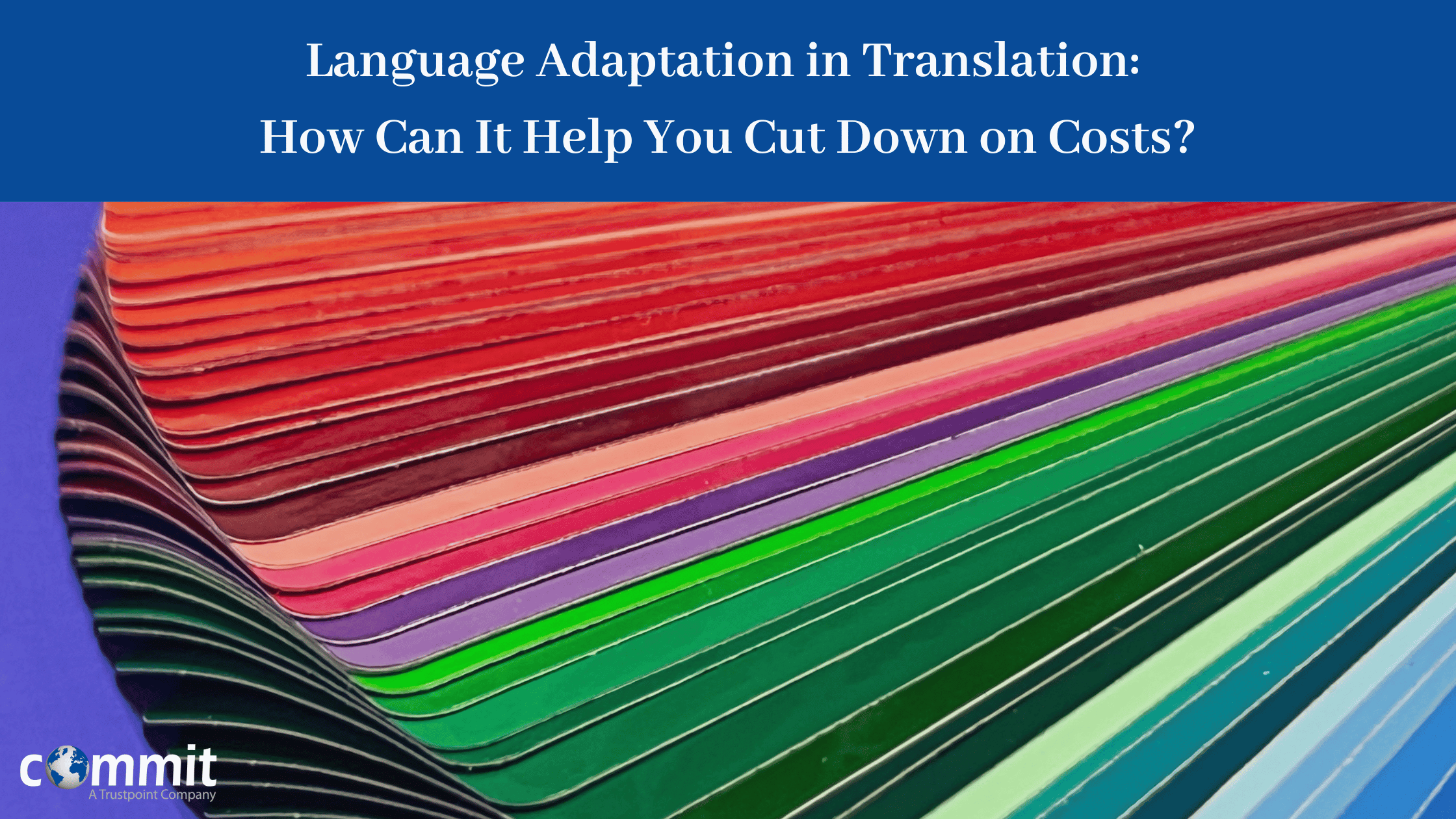|
Listen to Post
|
Listen to this article now:
According to a recent report, the corporate eLearning (or eTraining) market is constantly growing and it seems that this tendency will continue in the coming years (the global eLearning market was estimated at USD 144 Billion in 2019 and is expected to reach USD 374.3 Billion by 2026). This comes as no surprise since the business world is already lead by new-generation employees who are more independent and like to do things in their own time and pace. Also, eLearning is a cost-effective solution compared to in-class training and it has proved extremely helpful when companies need to train international teams that are spread throughout the globe.
In our internationalized era, where content can reach global audiences in the blink of an eye, the need for eLearning localization is self-evident. Therefore, if you are considering creating an eLearning course that will be subsequently localized in one or many foreign languages, there are certain points to take into account:
1.Create culture-neutral content to help eLearning localization
English is the main language most organizations choose to create their eLearning courses and thus International English is the recommended variation to adopt for the development of your online course. At this stage, it is very important to create culture-neutral content to help the eLearning localization process. Avoid idiomatic expressions, colloquialisms and country-specific references, extracts from literature or poetry as this may pose certain restrictions in the translation process. Use humor cautiously as it is very culture-centric. What is considered humorous in one country might be offensive in another.
2. Examine your target audience
Carefully examine your target audience and consider issues related to their geographic location, customs associated with the audience, certain language requirements or possible restrictions that may occur in the eLearning localization process (for example, right-to-left languages and their support in various platforms, various language variations and the appropriateness of the translatable content for these languages).
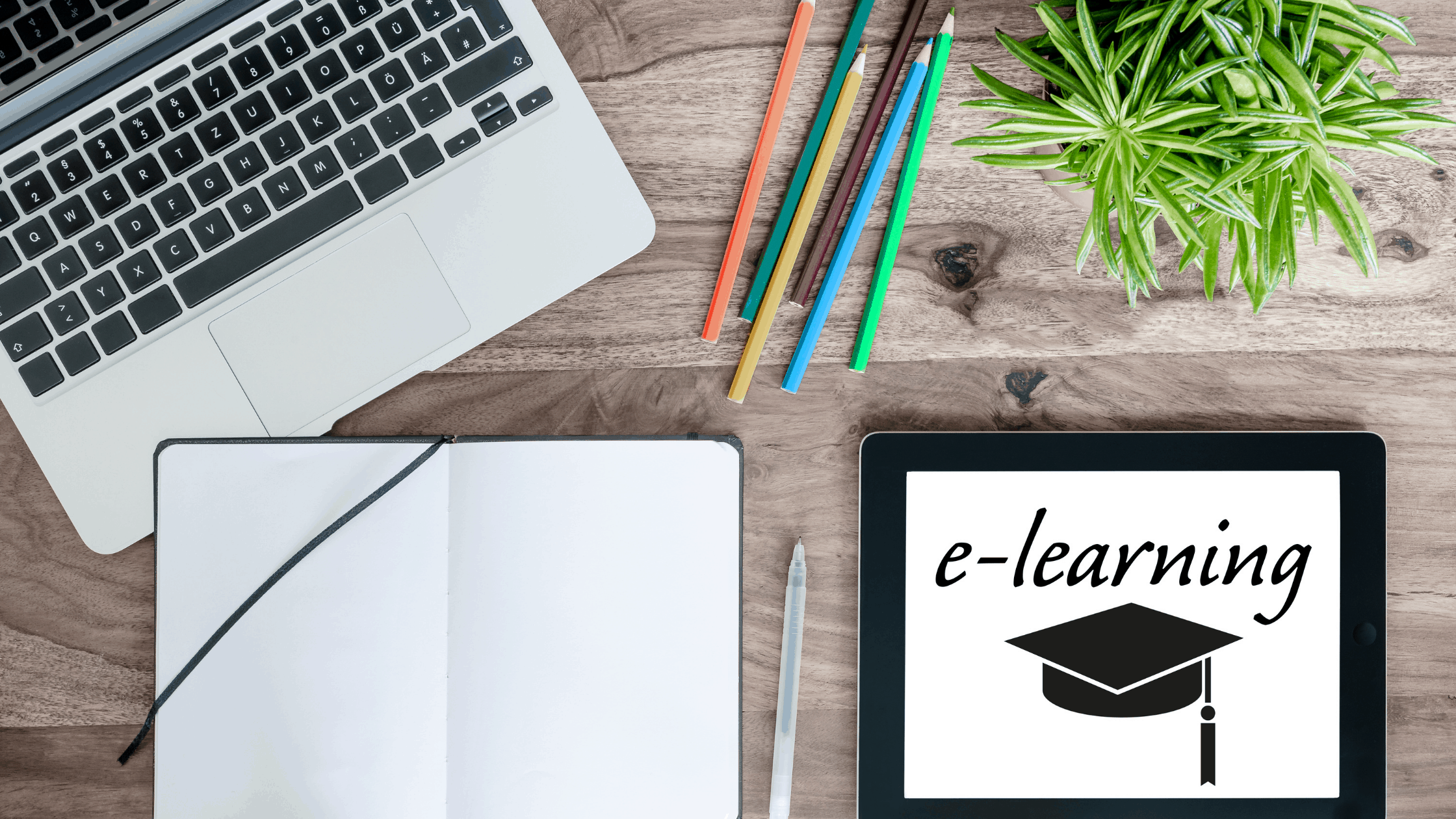
3. A picture is worth a thousand words
An image is, in many cases, a strong means to back a certain theory or illustrate an idea in a clearer way. So, it is essential to choose culturally appropriate and acceptable images for the target audience. Try to opt for neutral images of people, humanoid images or vector images. The aim is always to have a natural target result to achieve the desired purpose. It is also advisable to avoid adding text into images. Texts within the images may increase cost and time affecting the eLearning localization process, as there is a certain amount of extra work involved in the extraction and import of the text.
4. Choose the right narrator
It is very important to know that in some cultures, as in the Middle-East and South Asia, people expect the voice of the narrator to be very authoritative and firm. In other cultures, as in Western countries, people would expect a friendly, informal tone. Make sure your narrator sounds professional for the intended audience.
5. Use compatible authoring tools for eLearning localization compatibility
Use the appropriate authoring tools to create your eLearning courses (Adobe Captivate, Articulate Storyline and Lectora to name a few), as they provide a choice to export the course content into an MS-Word or XML document with just a click. These formats are easily supported by the software used by translators and translation service providers and once translated, they can be imported back with yet another click.

6. Provide space for text expansion
Keep in mind that some languages are wordy and the translated content may expand by 30 to 50% compared to the English original. This means that you need to provide ample space in your course for this purpose and possibly provide more time for reading before releasing the next text block in the screen.
7. Go mobile first
Make sure the content can run in most platforms, including mobile devices, which appears to be the most widely used means for viewing eLearning content.
8. Hire professionals for eLearning localization
Professional native translators who are subject matter experts (SMEs) possess the skills required to incorporate appropriate cultural variations and terminology into the translated version. Choose to work closely with your translation partner sharing meaningful information for the correct understanding of your intended message. Professional experience and collaboration are key for the successful eLearning localization of your content!
If you want to know how Commit Global can help make your training and eLearning content relevant and culturally appropriate for global audiences, get in touch with us today.
Read also:
Closing the Corporate Communications Gap With Localization
7 Ways to Successfully Manage International Teams
Measuring the Localization ROI in Corporate Training
6 Tips to Create a Localization Strategy for Global Training