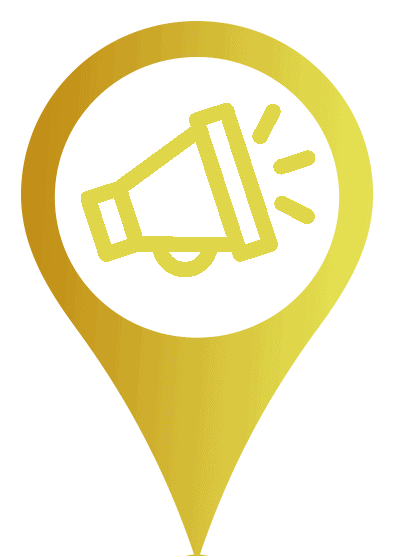Software and App Translation & Localization
Faster time to market and increased global user satisfaction
20+ years of experience
Information Technology (IT) has been the core industry of specialty since Commit Global’s establishment. Our IT-SW Localization teams work on projects from Fortune 500 clients, helping them localize products, software applications and services from every possible IT sector, including cell phones, handhelds, computers, imaging & printing devices, networking & storage equipment, peripherals, etc.
Our IT/SW Localization teams are experts in IT technology and products. They can help you avoid the common inconsistency errors often found in localized SW when an error message for example mentions a field that does not exist, or between the localized User Guide and the application when the guide prompts you to click on a button that is worded differently in the software itself.
We localize your software applications and any supporting documentation, following sophisticated and specialized processes and using specific tools for localization and testing, while ensuring consistency within and across materials and thus
- increase the satisfaction levels for the users of your products
- contribute to a reliable corporate image across languages and markets
We can help you with:
- Software localization
- Web and mobile app translation
- Translation of product documentation & user manuals
- Website localization
- Testing (functional and linguistic)
- Software internationalization